trial and premium licenses
We have available licenses for AutoCAD, GStarCAD, Cadmate, and ZWCAD. Our trial license is Free for 14 days. And you can buy a Premium License according to your needs.
Quick Guide for Purchasing Licenses
- Registration: Sign up on our website.
- Login: Login to your account.
- User Dashboard: Access your dashboard.
- Order Licenses: Select and order your desired license.
- Payment Process: Proceed to payment and complete the transaction.
- Confirmation: Receive confirmation of your purchase.
Get Your Personalized Quote
Let us know your needs, and we’ll send you a detailed quote. Simply fill in your details below, and our team will respond with a competitive estimate.

$169usd
ANNUAL LICENSE
One-Year Right-To-Use License
Product Upgrades are Included
Technical Support Is Included

$169usd
ANNUAL LICENSE
One-Year Right-To-Use License
Product Upgrades are Included
Technical Support Is Included

$169usd
ANNUAL LICENSE
One-Year Right-To-Use License
Product Upgrades are Included
Technical Support Is Included

$169usd
ANNUAL LICENSE
One-Year Right-To-Use License
Product Upgrades are Included
Technical Support Is Included
Premium Licenses for Individual use Includes
5 Machines
1 Concurrent User
SPCAD Comparison With Our Competitors
Features

Other Apps
