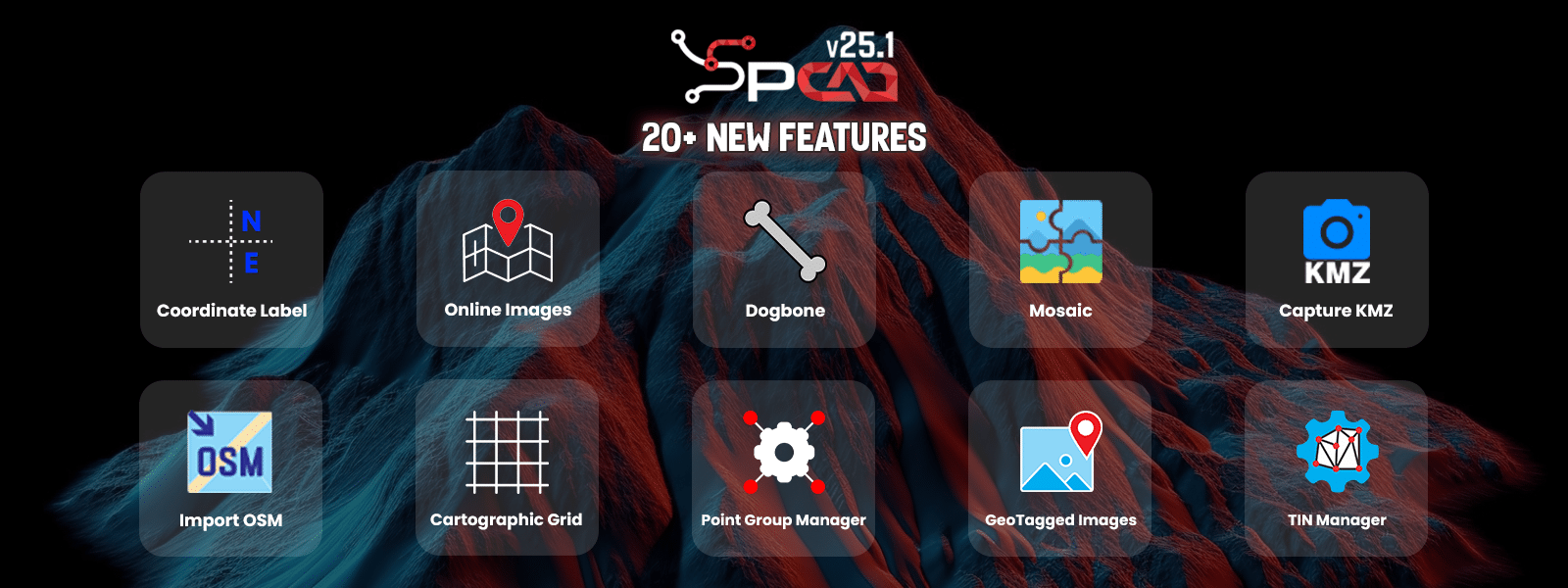
SPCAD 14-Day Trial (Fully Functional)
Get full access to all features for 14 days no limits, no hidden tools. Explore our powerful software and ready-made templates designed to streamline your work and boost productivity. Whether you’re using AutoCAD, GstarCAD, BricsCAD, CADMATE, ProgeCAD, or ZWCAD, SPCAD works seamlessly. Download now and experience the difference!
SPCAD 14-Day Trial (Fully Functional)
Experience everything SPCAD has to offer with a fully functional trial. It works seamlessly with AutoCAD, GstarCAD, BricsCAD, CADMATE, ProgeCAD, and ZWCAD.

Download SPCAD V25.1 Free-Trial & Commercial Versions.
System requirements
- SPCAD v25.1 is compatible with AutoCAD versions 2014 to 2026 and is available in English, Spanish, Polish, Greek, Portuguese, Czech, French and Turkish.

Download SPCAD V25.1 free-trial & commercial versions
System requirements
- SPCAD v25.1 is compatible with ZWCAD Pro v2023 to v2026 and is available in English, Spanish, Polish, Greek, Portuguese, Czech, French and Turkish.

Download SPCAD V25.1 free-trial & commercial versions
System requirements
- SPCAD v25.1 is compatible with BricsCAD v2022 to v2025 and is available in English, Spanish, Polish, Greek, Portuguese, Czech, French and Turkish.

Download SPCAD V25.1 free-trial & commercial versions
System requirements
- SPCAD v25.1 is compatible with ProgeCAD v2025 and v2026 and is available in English, Spanish, and Czech.

Download SPCAD V25.0 free-trial & commercial versions
System requirements
- SPCAD V25.0 is compatible with GstarCAD V2024 and V2025. It is available in English, Spanish, Portuguese, Polish, and Greek.

Download SPCAD V25.0 free-trial & commercial versions
System requirements
- SPCAD V25.0 is compatible with Cadmate V2024 and V2025. It is available in English language.
Download SPCAD V25.1 Free-Trial & Commercial Versions
System Requirements
- SPCAD v25.1 is compatible with AutoCAD 2014–2026. Available in English, Spanish, Polish, Greek, Portuguese, Czech, French and Turkish.
Download SPCAD V25.1 Free-Trial & Commercial Versions
System Requirements
- SPCAD v25.1 is compatible with ZWCAD Pro v2023 to v2026 and is available in English, Spanish, Polish, Greek, Portuguese, Czech, French and Turkish.
Download SPCAD V25.1 Free-Trial & Commercial Versions
System Requirements
- SPCAD v25.1 is compatible with BricsCAD v2022 to v2026 and is available in English, Spanish, Polish, Greek, Portuguese, Czech, French and Turkish.
Download SPCAD V25.1 Free-Trial & Commercial Versions
System Requirements
- SPCAD v25.1 is compatible with ProgeCAD v2025 and v2026 and is available in English, Spanish, and Czech.
Download SPCAD V25.1 Free-Trial & Commercial Versions
System Requirements
- SPCAD v25.1 is compatible with Cadmate v2024 and v2025. It is available in English, Spanish, Polish, Greek, Portuguese, Czech, French and Turkish.
Download SPCAD V25.1 Free-Trial & Commercial Versions
System Requirements
- SPCAD v25.1 is compatible with GstarCAD v2024 and v2026. It is available in English, Spanish, Polish, Greek, Portuguese, Czech, French and Turkish.
How to Download and Install Fully Functional Trial
Close any CAD product that may be running on your system.
After downloading run the Executable File (.exe) and follow the screen instructions.
Open your CAD software. SPCAD should appear in the toolbar or ribbon.
For further details, feel free to explore our SPCAD help page.
Experience the future with our SPCAD solutions
Discover powerful software tools, helpful documentation, and resources designed for smooth integration and fast onboarding.
We also offer flexible pricing plans to match your organization’s needs. Check out the pricing section to find the right fit for your goals.
