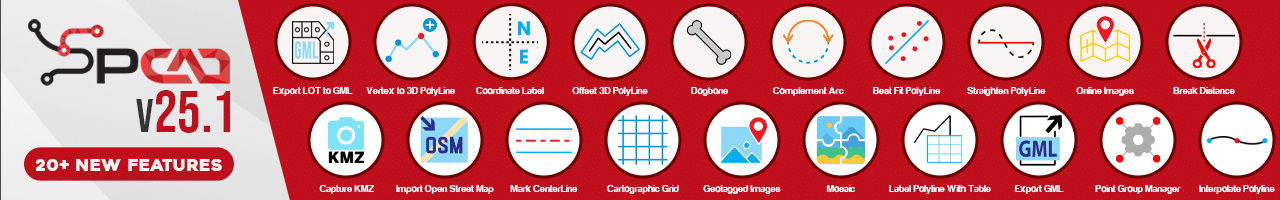
Frequently Asked Questions
You can download all SPCAD products from our Downloads page.
Yes, every Cadomation product includes a trial version. Each machine can activate the trial only once, allowing you to explore the product’s features and functionality before making a purchase. Download the trial Now.
From where can I download SPCAD? You can download all SPCAD products from our Downloads page.
Is there a trial available for SPCAD? Yes, every Cadomation product includes a trial version. Each machine can activate the trial only once, allowing you to explore the product’s features and functionality before making a purchase. Download the trial Now.
How do I activate the trial?
You can purchase a license directly from within the software interface or manually by entering your machine ID into the Cadomation license page. Follow the prompts provided to complete the purchase process and activate your license.
Yes, an internet connection is required at the start of each session for license or trial verification. Once verified, you can access all SPCAD tools, and an internet connection is not necessarily required during usage.






