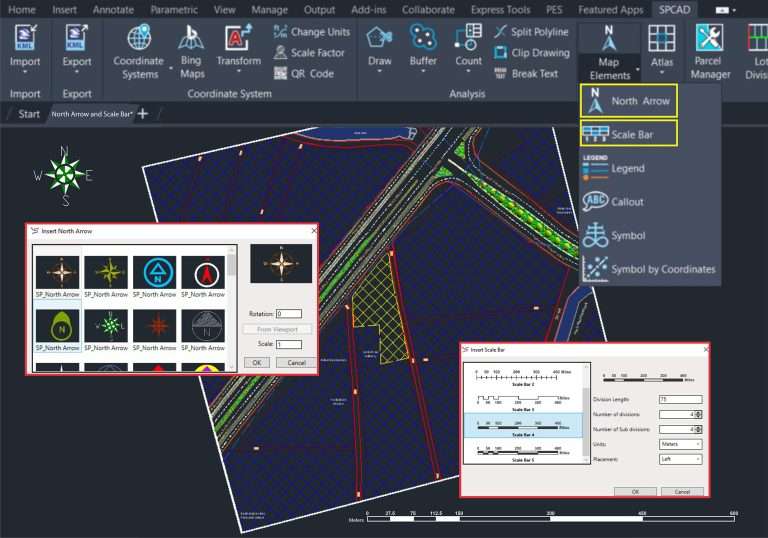Cut Profile and Cross Sections from a TIN Surface
In civil engineering CAD tasks, 3D analyses are fundamental but often time-consuming. SPCAD offers a swift solution for streamlining these processes, particularly in creating cross-sections from a TIN surface.
To begin, users define an alignment and cross-section lines along a polyline. This step lays the foundation for generating cross-section graphs in various orientations: horizontal, vertical, or grid. SPCAD enables users to personalize titles, adjust vertical exaggeration and data intervals, and seamlessly tabulate and export data to Excel.
SPCAD’s integration with Excel allows for effortless data export, enhancing collaboration and data-driven decision-making in civil engineering projects.
Its intuitive interface and robust features significantly reduce the time and effort required for TIN surface analysis. This allows engineers to focus more on design and decision-making rather than tedious data manipulation tasks.
Moreover, SPCAD ensures the precision and accuracy of generated cross-sections, providing reliable insights for design and analysis processes.
In summary, SPCAD revolutionizes TIN surface analysis by offering a swift, precise, and user-friendly solution for creating cross-sections. With its comprehensive features and seamless integration with Excel, SPCAD empowers civil engineers to conduct efficient and accurate 3D analyses, ultimately leading to improved project outcomes and streamlined workflows.