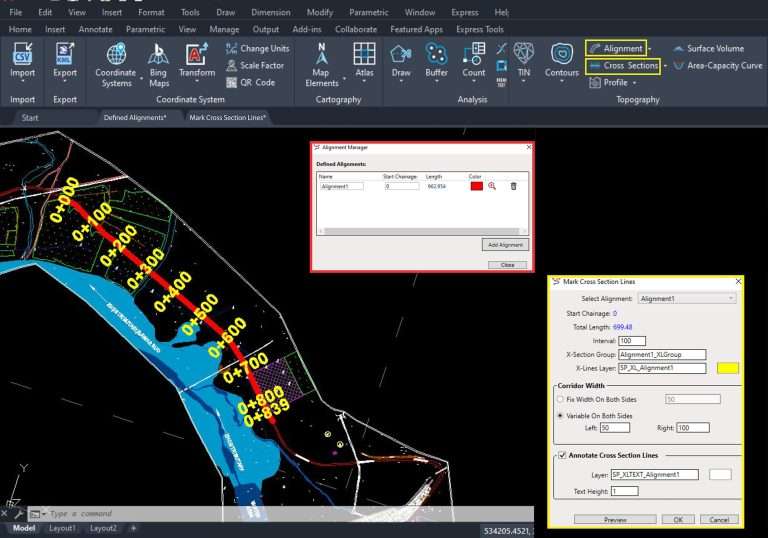Generate Contours from a TIN Surface
Introducing our latest CAD plugin feature: the Generate Contour Tool! This dynamic addition to our suite of tools simplifies the process of contour generation from Triangulated Irregular Networks (TIN). Whether you’re a seasoned professional or just starting out, this tool offers unparalleled ease of use and precision.
Creating TINs from 3D points is a breeze with our intuitive interface. Simply follow the steps outlined in the “Create TIN from 3D points” section to generate your TIN quickly and accurately. Once your TIN is ready, you can seamlessly transition to contour generation with just a few clicks.
With the Generate Contour Tool, you have complete control over the contouring process. Set minimum and maximum elevation limits to focus on specific areas of interest, and define contour intervals with precision, even in decimal form. This level of flexibility ensures that your contours accurately reflect the terrain you’re working with.
But that’s not all – our tool goes above and beyond by allowing you to specify major and minor contours. You can even add labels to major contours for added clarity and organization. Plus, with separate layers for major and minor lines, you can keep your drawings neat and organized at all times.
Customization is key when it comes to design, which is why our tool lets you customize contour colors to suit your preferences. Whether you prefer bold and vibrant hues or subtle and muted tones, the choice is yours.
One of the standout features of our Generate Contour Tool is its unique ability to generate a single contour at a user-specified elevation. This level of precision adds a new dimension to your design process, giving you greater control and flexibility than ever before.
In conclusion, our Generate Contour Tool is a game-changer for CAD professionals and enthusiasts alike. With its powerful features, intuitive interface, and unmatched flexibility, it’s sure to revolutionize the way you approach contouring. Experience the difference for yourself and take your designs to new heights with our innovative tool.