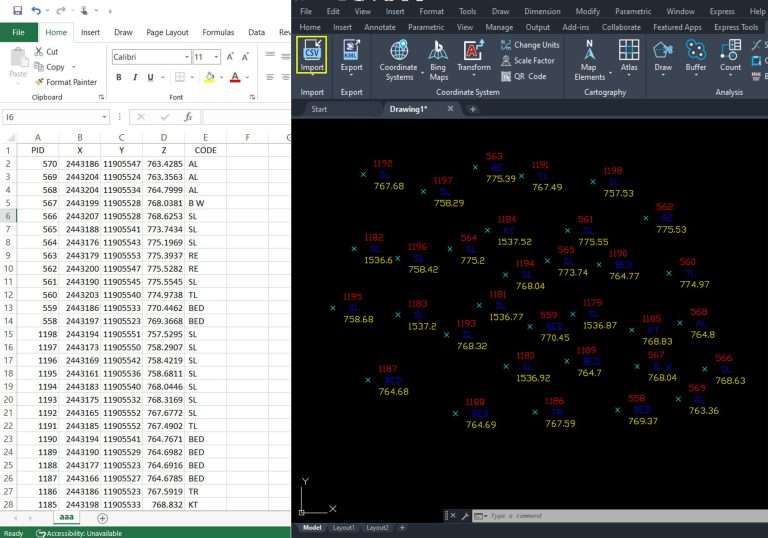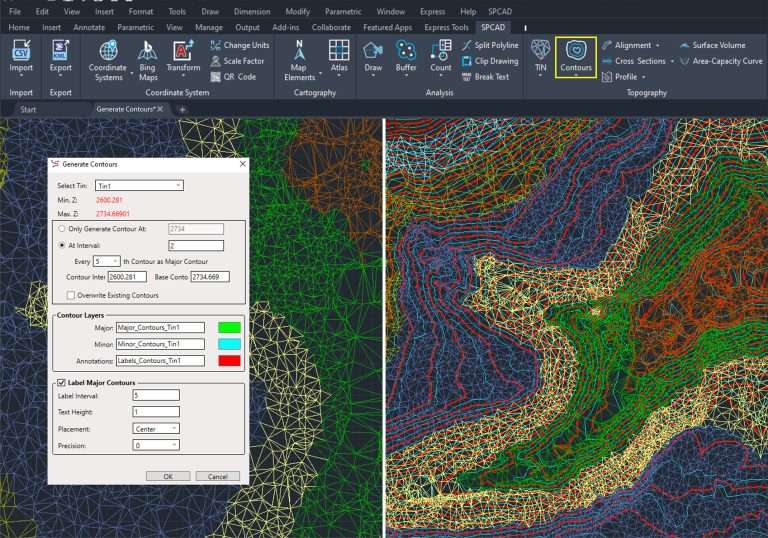Cut Polygon into Two or More Polygons
CAD users frequently engage in fundamental geometric operations to customize drawing features and fulfill specific criteria. An example of such a task is the cutting of polygons, for which SPCAD provides a helpful tool.
Cutting Polygons: An Essential Task
Cutting polygons is crucial for various applications, such as urban planning, land surveying, and architectural design. It enables users to partition large areas into smaller, manageable sections or to define boundaries accurately. Additionally, this process aids in refining designs and preparing them for further detailing and development.
The Process: Dividing Polygons with SPCAD
The process involves several steps. First, the user selects the closed polyline representing the polygon to be clipped. Then, they draw an open polyline that intersects its edges. Once the intersection is created, SPCAD automatically divides the original polygon into multiple segments along the intersecting line. These segments form new closed polylines, effectively splitting the original polygon into two or more distinct shapes.
Customization Options in SPCAD
SPCAD offers intuitive controls and options to customize the cutting process. Users can specify the exact location and orientation of the intersecting polyline, ensuring precise division according to their requirements. Furthermore, the tool provides features for managing resulting segments, such as merging or editing individual polylines as needed.
Streamlining CAD Workflows
By offering a dedicated tool for cutting polygons, SPCAD streamlines complex geometric operations and enhances the efficiency of CAD workflows. Users can easily manipulate and refine drawing features to achieve desired outcomes, whether it involves dividing polygons for analysis or preparing designs for further detailing and development.
Conclusion: Empowering CAD Users
In summary, the ability to cut polygons into two or more segments is a valuable feature in CAD software like SPCAD. This functionality empowers users to tailor drawing elements with precision, enabling them to meet specific project requirements and achieve desired design outcomes efficiently.