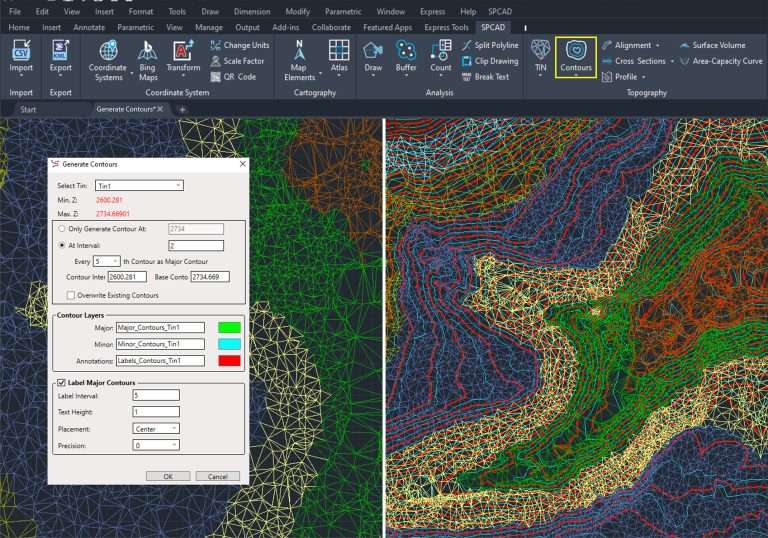Import CSV files to the AutoCAD Drawing
Our plugin simplifies CSV file importation into AutoCAD drawings, enabling CAD users to integrate survey data seamlessly. Users can import CSV files with easting, northing, and elevation coordinates effortlessly. Additionally, if a fourth column contains codes for symbols or markers, our plugin can insert these symbols automatically, streamlining visualization.
Users have the flexibility to include a point ID in an extra column for easy identification within the drawing. They can also designate any column as a label for the points, enhancing customization and clarity. This tool is particularly beneficial for CAD users who frequently work with survey data provided in CSV format.
By eliminating manual data entry or conversion, our plugin saves time and ensures accuracy in survey data representation. The imported coordinates from the CSV file can be used as point or block objects within the AutoCAD drawing, providing versatility in visualization and manipulation.
Our plugin streamlines CSV file importation into AutoCAD drawings, empowering users to incorporate survey data efficiently and create detailed maps. Experience the convenience and power of our plugin for seamless integration of survey data into your CAD workflow.