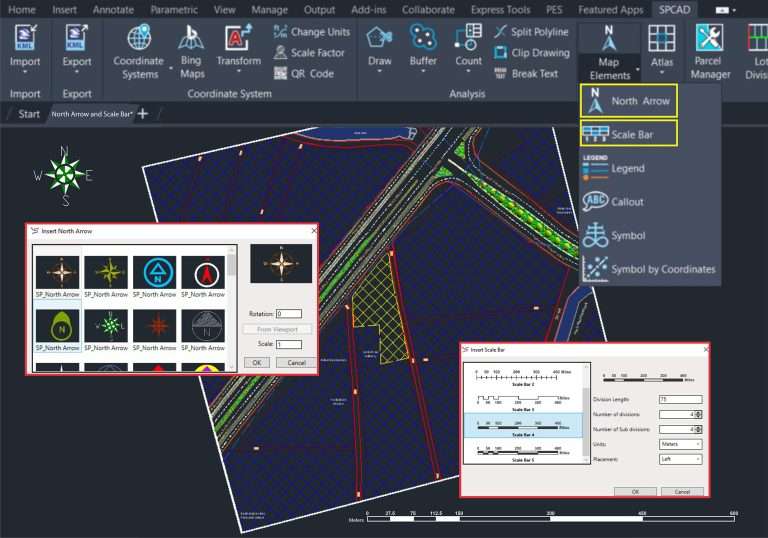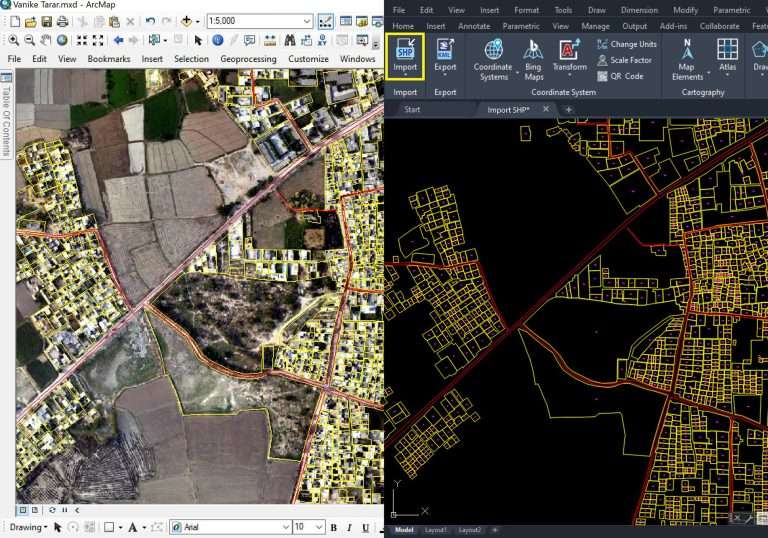Merge Polygons of Same Elevation
CAD users frequently perform basic geometric operations to adjust drawing features and fulfill specific criteria. One common task is merging polygons, which involves combining two or more closed objects at the same elevation. This process is particularly useful for streamlining design elements and simplifying complex layouts.
How SPCAD Facilitates Polygon Merging
SPCAD offers a user-friendly solution for merging polygons of the same elevation. Users can select overlapping or adjacent objects and seamlessly merge them into a single cohesive geometry. This functionality streamlines the design process, allowing users to consolidate elements efficiently while maintaining design integrity.
Efficiency and Customization
By leveraging SPCAD’s merging capabilities, CAD users can optimize their workflows and enhance productivity. The tool provides options for refining the merged geometry, such as adjusting vertices and eliminating redundant elements. Additionally, users have the flexibility to delete the source objects once the merging process is complete, further streamlining the design space.
Summary: Streamlining CAD Operations with SPCAD
In summary, SPCAD empowers CAD users with a versatile solution for merging polygons of the same elevation. By simplifying complex layouts and enhancing design efficiency, SPCAD facilitates seamless integration and customization of drawing features. With its intuitive interface and robust functionality, SPCAD is a valuable asset for optimizing CAD workflows and achieving precise design outcomes.