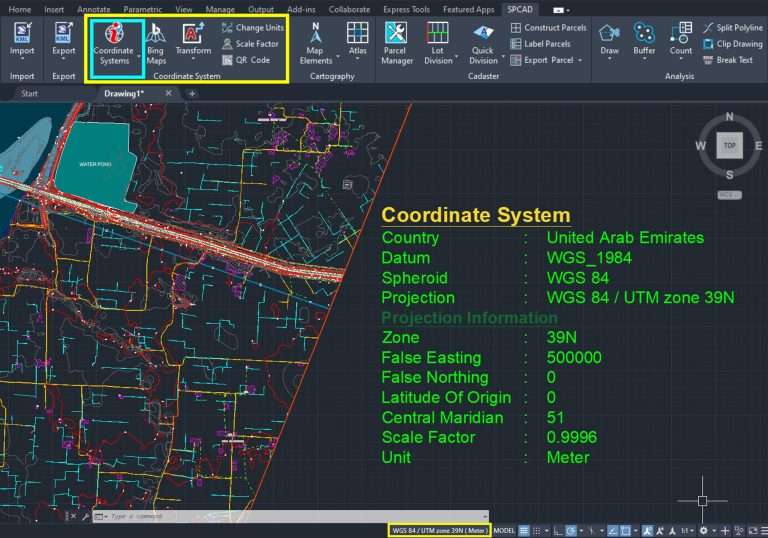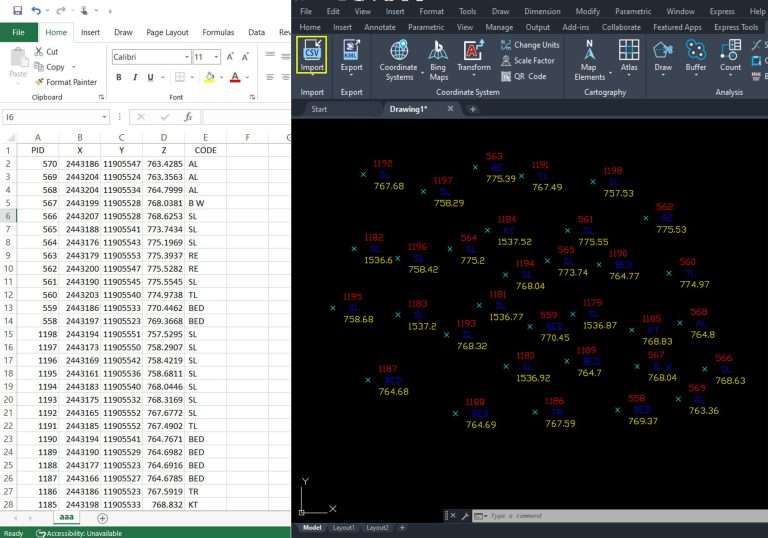Define Alignment and Mark Chainage along
Alignment and mark chainage along are essential functionalities within our system, enabling users to effectively manage and visualize roadway designs. Within our interface, users can view, zoom in on, and delete defined alignments directly from the dialogue box. This passive voice usage helps ensure ease of interaction and navigation.
Marking chainage along selected alignments is a crucial feature for accurately measuring distances and locations along a roadway. By utilizing this functionality, users can precisely identify points of interest or critical measurements along the alignment. The passive voice is employed here to emphasize the action performed by the system.
Customization options further enhance user experience, allowing for tailored adjustments to chainage intervals and tick widths. This passive construction emphasizes the flexibility and control given to the user in defining these parameters according to their specific project requirements.
In addition to chainage customization, text labels offer further versatility in annotating the roadway design. Users can personalize and add labels along the ticks to provide contextual information or highlight key features. This passive voice usage emphasizes the capability of the system to accommodate user preferences in labeling and annotation.
Overall, our system empowers users with intuitive tools for alignment management and chainage marking, enhancing efficiency and precision in roadway design tasks. By incorporating passive voice constructions strategically, we ensure clear communication of system capabilities while maintaining user-centric language and emphasis.