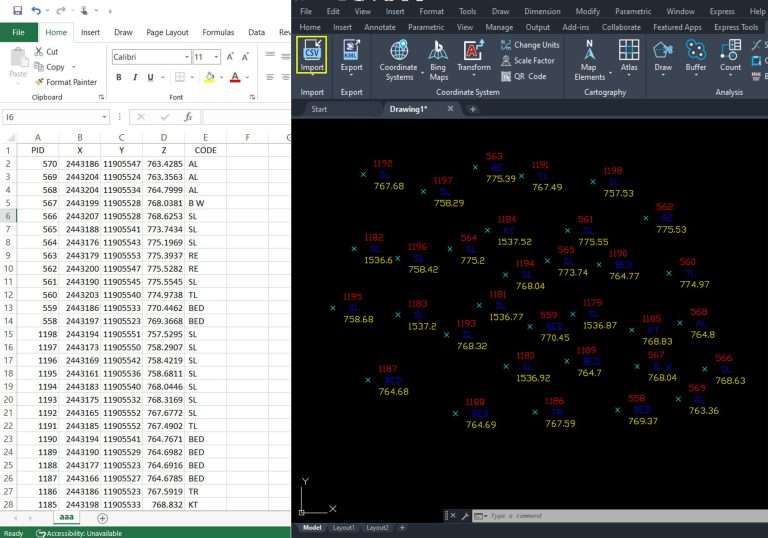SPCAD FOR ZWCAD
Introduction
Transform your ZWCAD experience with SPCAD, the essential add-on meticulously crafted for surveyors, engineers, and mapping professionals. It powerfully bridges the CAD and GIS divide through an extensive suite of over 150 specialized tools. These tools integrate diverse import/export capabilities and manage over 4500 coordinate systems with ease.
SPCAD v25.1 for ZWCAD: New Features Overview
Get an overview of SPCAD v25.1 for ZWCAD. This video shows more than 20 new tools and how they improve features in coordinate systems, analysis, geometry, and land management. Learn about the latest additions to your plugin.
Featuring advanced functions for cartography, topography, cadastral mapping, analysis, and geometry, SPCAD streamlines complex tasks. This comprehensive functionality, coupled with multilingual options, dramatically boosts productivity. You can achieve precise, detailed designs effortlessly, all within its intuitive interface.
SPCAD’s Functional Sections
File Import/Export
SPCAD makes it super easy to move your design data around. You can seamlessly import and export tons of different file types, including KML, SHP, CSV, XYZ, GPX, GEOJSON, LAS, and now, even GML. This means you can effortlessly shift important spatial information between your CAD and GIS programs, making sure everything works together smoothly.
Coordinate Systems
SPCAD makes managing your coordinate systems straightforward. You can easily assign, unassign, and view all the details for any system you’re working with. It’s simple to convert grid-to-ground coordinates or set up your own custom transformations. Now, you can also import OSM vector data, bring in web map tiles from Esri and other trusted sources, and work with .geprint files. Plus, use your geotagged Exif images and even mosaic multiple images together, all while ensuring your raster data is perfectly placed with precise georeferencing.
Cartography
Enhance map visualization with SPCAD’s map elements, cartographic grids, and dynamic labels, including polyline tables. Generate powerful, automated Atlases and data-driven sheets for intuitive cartographic representation. Produce professional maps effortlessly.
Topography
SPCAD makes terrain modeling incredibly easy. Manage points with the Point Group Manager and create/handle surfaces with the TIN Manager, supporting formats like DEMs and LandXML. Quickly generate cross-sections, profiles, contours, calculate volumes, and compare TINs for precise, effortless terrain analysis.
Analysis
SPCAD truly empowers advanced spatial analysis. Go beyond basic with versatile Point, Line, and Polygon Buffer tools, plus specialized Double and 3D Polyline Offset functions. Easily cut, merge, or generate Voronoi polygons, and clip drawings. Create new features from your data using Convex Hull, Shrinkwrap, Line/Polygon from Points, or Split Polylines. Even count Lines and Blocks, and Break Text for deeper, precise insights from your spatial data.
Geometry
SPCAD simplifies all your geometry tasks. You can easily create basic features like triangles and rectangles, or use powerful polyline tools to convert 2D to 3D, minimize nodes, and trace lines. Advanced functions like inserting vertices, complementing arcs, DogBone, Best Fit Polyline, straightening, Break Distance, Mark Centerline, and Interpolate 3D Polyline ensure a smoother, more precise workflow.
Cadaster
SPCAD significantly enhances land management and cadastral workflows. Through its powerful Parcel Manager , you can effortlessly Construct Parcels, perform detailed Lot Division (including Quick Division), and Annotate Parcels with ease. Seamlessly Export Parcels to various formats, ensuring highly efficient and precise handling of all your cadastral data.
SPCAD
Access essential functions such as Online Help, Language Switching, License Management, and Software Updates. These tools ensure you can keep SPCAD up to date and perfectly customized for your needs, providing an effortless user experience.
Key Features of SPCAD for ZWCAD
- Import/Export: Imports/exports all major CAD/GIS formats, including GML.
- Coordinate System Management: Manages 4500+ coordinate systems; imports OSM, web map tiles, geotagged images, and .geprint files.
- Map Making: Creates professional maps with map elements, grids, dynamic labels, and automated Atlases.
- Surface & Volume Analysis: Comprehensive terrain modeling: TINs, contours, volumes, and Point Group Manager.
- DEM & LandXML Support: Full DEM and LandXML import/export.
- Raster Georeferencing: Precise raster georeferencing using ground control points.
- Track Coordinates: Real-time coordinate tracking across systems.
- TIN Manager: Efficiently manages TINs, including creation from points.
- Quick Cross-Sections & Profiles: Instant cross-sections, profiles, and elevation graphs.
- Analysis: Advanced spatial analysis: buffers, polygon operations (cut, merge, Voronoi), feature creation, and data counts.
- Geometry Enhancements: Simplified geometry: polyline manipulation (2D to 3D, nodes), arc tools, best-fit curves, and advanced polyline editing.
- Cadastral Management: Efficient cadastral management: lot division, parcel construction, annotation, and export.
- Geolocation & Google Earth: Google Earth integration: KML/KMZ export, QR codes, and screen capture.
- SPCAD Utilities:Essential utilities: Online Help, language options, licensing, and updates.
Technical Information
- Software Compatibility: Supports ZWCAD Professional 2023, 2024, 2025 and 2026.
- Language: Available in English, Spanish, Polish, Greek, Portuguese, Czech, French and Turkish.
- Multi-Device Activation: A single license can be activated on up to five devices.
- License Type: Annual subscription.
- Free 14-Day Trial: Fully functional trial available.
Video Tutorials
SPCAD for ZWCAD: Essential Tools in Action
SPCAD for ZWCAD highlight video: A Powerful CAD Plugin – Explore SPCAD’s comprehensive toolset, including import/export, coordinate systems, cartography, analysis, geometry, topography, cadaster, and more.
How to Use TIN Manager in ZWCAD using SPCAD
SPCAD’s TIN Manager is your go-to tool for complete terrain model control. Easily create TIN surfaces from your point data, then import and export them in popular formats like DEM and LandXML. Beyond basic handling, you can also create new features directly from your TINs, edit the surfaces with precision, and confine them to specific boundaries. This comprehensive manager makes all your terrain management tasks simple and efficient.
How to Use Point Group Manager in ZWCAD using SPCAD
SPCAD’s Point Group Manager helps you efficiently classify and manage all your survey points. Easily import data from files, objects, or DEMs, and directly edit elevations. It also generates contours, convex hulls, shrink-wraps, and exports data to tables for quick analysis.
Contour Generation with Adjustable Smoothness in ZWCAD using SPCAD
Create precise contour lines with adjustable smoothness, giving you more control over your terrain representation. This feature allows for clearer, more accurate maps perfectly tailored to your project’s needs.
Import OSM, Add Tiles, and Export KMZ in ZWCAD using SPCAD
SPCAD lets you easily import OSM vector data and add web map tiles. Effortlessly export designs as KMZ files for sharing and seamless online map data integration.
Insert Cartographic Grids in ZWCAD using SPCAD
SPCAD simplifies adding professional cartographic grids. Easily insert Graticule, Measured, and Reference Grids to enhance map clarity and precision.
Import GeoJSON Files in ZWCAD using SPCAD
Learn how to effortlessly import GeoJSON files into ZWCAD for enhanced geospatial analysis.
TIN Comparison in ZWCAD using SPCAD
Compare two TIN surfaces to calculate cut and fill areas and volumes for terrain analysis.
Creating Cross Sections and Extracting Longitudinal Profiles in ZWCAD
Extract detailed cross-sections and longitudinal profiles from TIN surfaces with precision.
Lot Division in ZWCAD using SPCAD
Effortlessly divide land into parcels, generating accurate boundaries and annotations for cadastral planning.