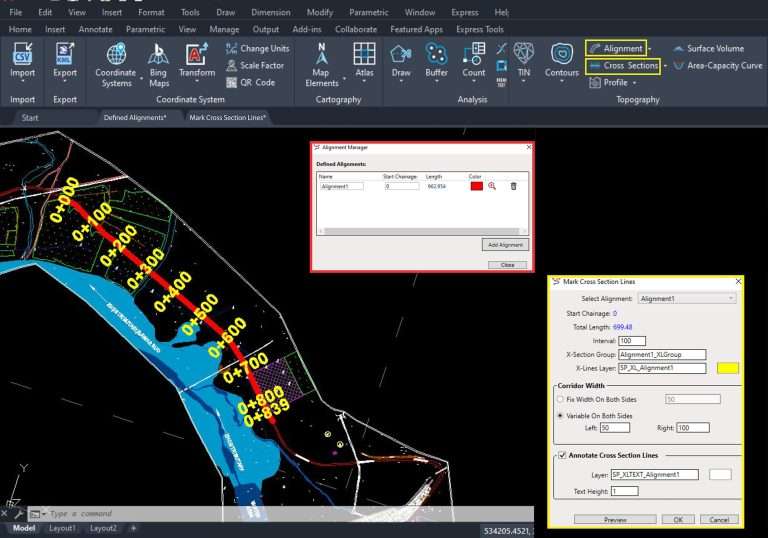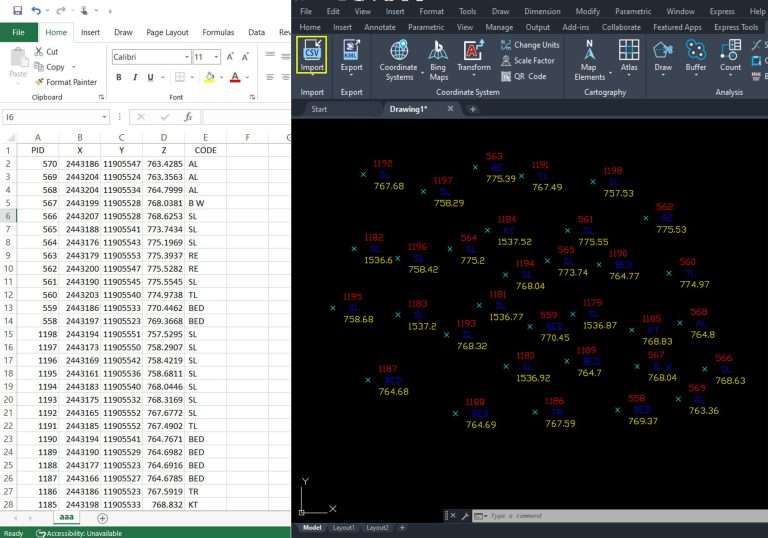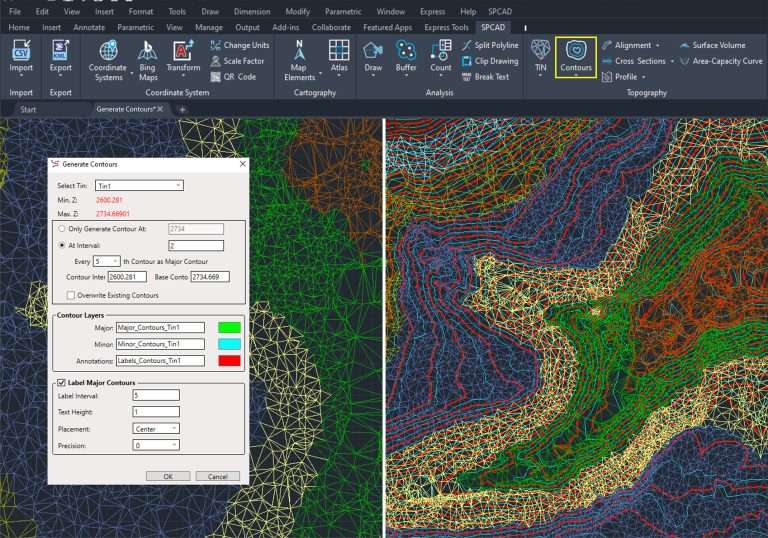Quick and Precise Subdivision
Seamlessly divide the closed parcel into subparts using the quick division tool. Just indicate the percentage, the desired number of parts, or their total area.

Quick Division
Quick division tools function as general polygon cutting instruments, dividing the closed polyline into sub-closed polylines based on three criteria, all without the necessity of a pre-drawn cutting edge. The polygon can be divided into parts with pre-determined areas (DVA_SP), with any remaining area accommodated at the trailing side of the closed polyline. It can also be divided into two parts by specifying the percentage (DVP_SP) or into a given number (n) of equal parts (DVN_SP).
1. Divide by Area
Utilize the area-based division feature to create subparts by specifying their individual areas. For instance, if the chosen closed polyline has a total area of 50000 units and you designate each part to be 9000 units, the tool will prompt you to draw the cutting edge. Subsequently, it will generate 5 parts, automatically adjusting the remaining 5000 units at the trailing end of the closed polyline.
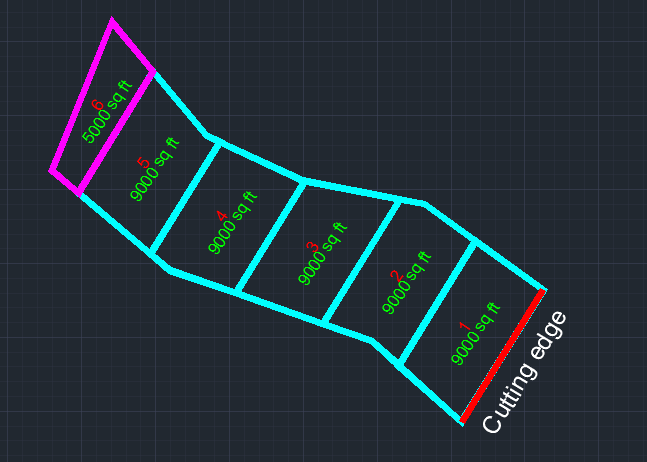
2. Divide by percentage
By utilizing this method, you can divide a designated parcel into two parts based on a specified percentage. Begin by selecting the closed polyline, entering the desired percentage, and drawing the cutting edge as prompted. The tool will then generate the initial parcel, covering the designated percentage and positioned adjacent to the cutting edge. Subsequently, assign the remaining percentage to the second closed polyline. For instance, if the desired percentage is 30%, the tool will create the first closed polyline with 30% of the area, while allocating the remaining 70% to the neighboring second closed polyline.

3. divide by the number of Divisions
Initiate the process by selecting the closed polyline and specifying the desired number of subplots. Then, draw the cutting edge, and the parcel will automatically subdivide into the specified number of parcels, ensuring uniformity in their areas. For example, if the initially closed polyline measures 50000 units and you indicate a need for 4 parts, the tool will generate four parcels, each with an area of 12500 units.