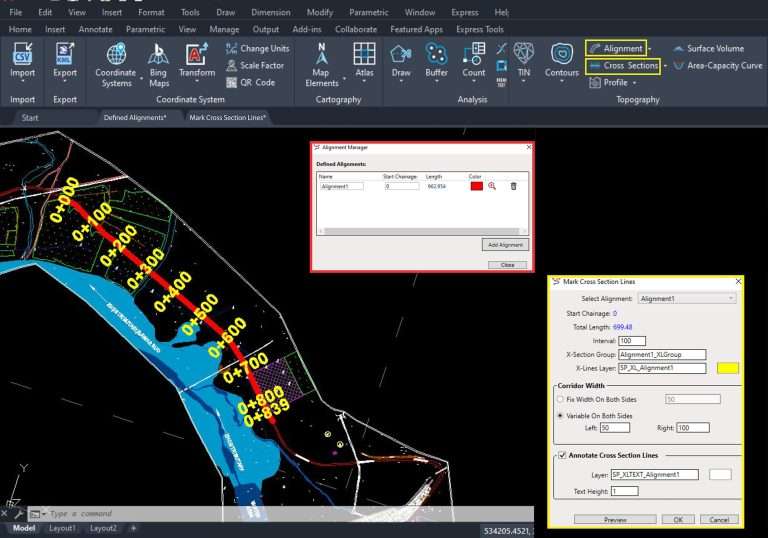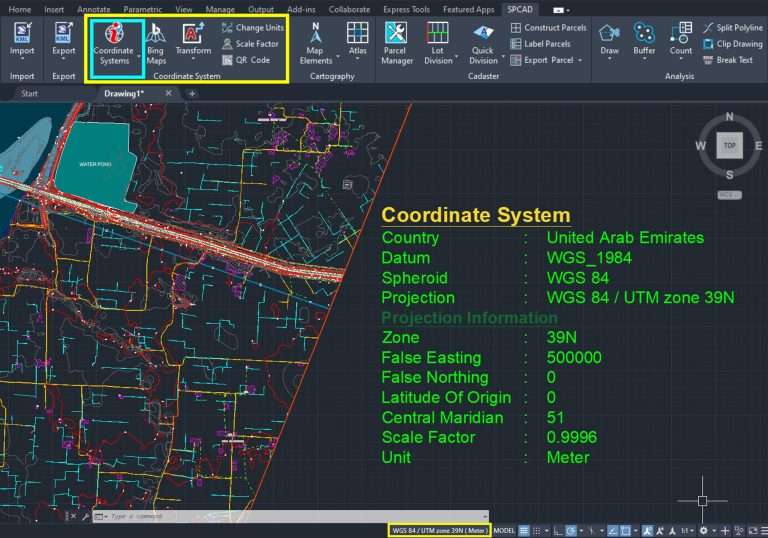Create Atlas Sheets for a Closed Polyline
Select the viewport extent, layout, and sheet color. The user can change the number of sheets by adjusting the drawing scale. Preview is also available to view sheets before creating them. Please note that this tool is only used to design the frame of atlas sheets. To create map sheets (with symbols, index, and map elements), use the SATL_SP command.
Streamlined Atlas Sheet Design Process
In urban planning and cartography projects, the creation of atlas sheets plays a vital role in organizing and presenting spatial information effectively. With SPCAD’s advanced tools, users can streamline the atlas sheet design process, ensuring efficiency and precision in their projects.
Customizable Viewport Extent and Layout
SPCAD allows users to select the viewport extent and layout according to their specific project requirements. Whether it’s defining the boundary of the atlas sheet or arranging multiple sheets for a comprehensive view, the software offers flexibility and customization options.
Adjustable Number of Sheets and Drawing Scale
Users can easily change the number of sheets by adjusting the drawing scale within SPCAD. This feature provides versatility in designing atlas sheets of varying sizes and complexities, catering to diverse project needs and spatial extents.
Preview Functionality for Enhanced Visualization
Before finalizing the creation of atlas sheets, SPCAD offers a preview feature that allows users to visualize the sheets and make necessary adjustments. This ensures that the design meets quality standards and aligns with project objectives before proceeding with the final output.
Differentiation from Map Sheet Design Tools
It’s important to note that the atlas sheet creation tool in SPCAD focuses solely on designing the frame of atlas sheets. For comprehensive map sheets with symbols, index, and map elements, users should utilize the SATL_SP command, which offers advanced functionalities for map sheet creation.
Conclusion: Enhanced Atlas Sheet Design in SPCAD
In conclusion, SPCAD empowers users with efficient tools for creating atlas sheets in urban planning and cartography projects. By providing customizable options for viewport extent, layout, and sheet parameters, SPCAD streamlines the design process and ensures high-quality output. Users can leverage the preview functionality to visualize and refine their designs, ultimately enhancing the effectiveness of Atlas sheet presentations in their projects.