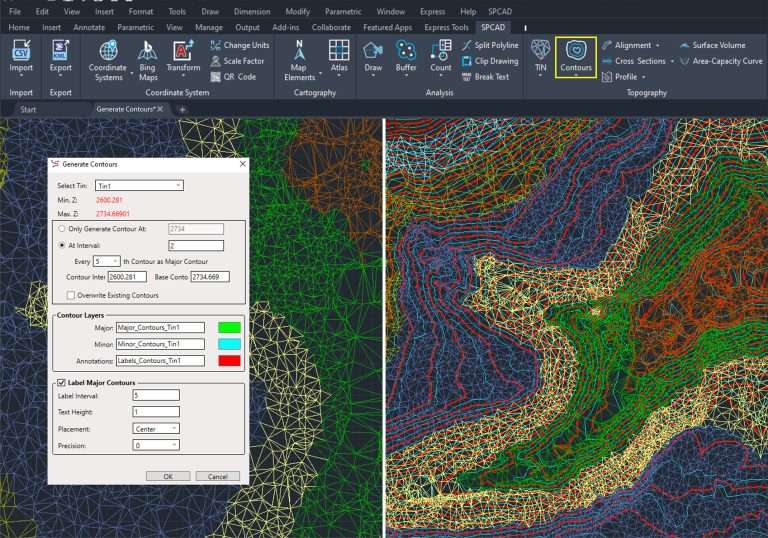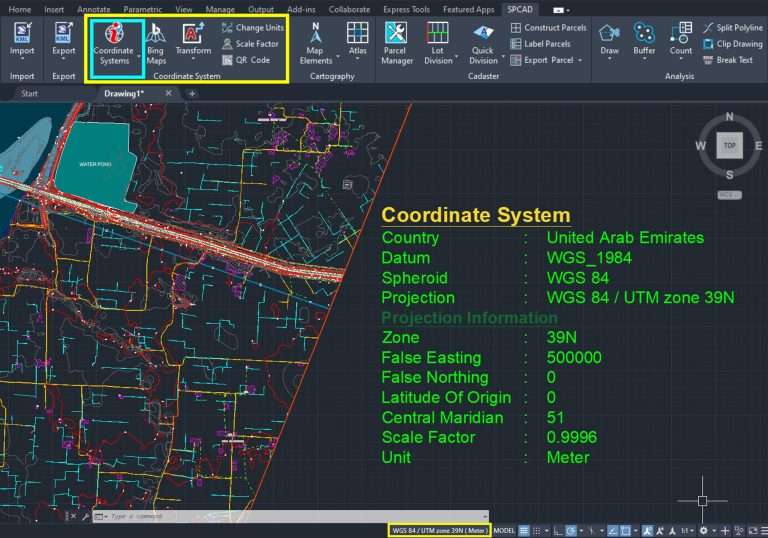Significance of Coordinate Systems in SPCAD
Tool: Assign Coordinate System
Coordinate Systems Overview
The coordinate system serves as a foundation for locating and referencing spatial features on the Earth’s surface. They comprise two primary components: the reference ellipsoid and the projection system.
Reference Ellipsoid
Reference ellipsoid or spheroid, is a mathematical model used to approximate the shape of the Earth. It’s constructed by rotating an ellipse about its axis. Therefore, they can be parameterized by the lengths of semi-major axis and semi-minor axis/flattening/eccentricity. Geodetic latitude and longitude are marked on their surfaces, which are then projected onto a flat surface for surveying and map-making.
| Name | semi-major axis | semi-minor axis |
| Clarke | 6,378,206.4 m | 6,356,583.8 m |
| WGS72 | 6,378,135.0 m | 6,356,750.5 m |
| WGS84 | 6,378,137.0 m | 6,356,752.3 m |
Projection System
Utilizing mathematical models, the projection system converts the curved surface of the reference ellipsoid onto a flat plane. Depending on the usage and the geographic location, a particular projection is selected for the area under consideration. A grid of linear units is then drawn on the plane. Figures for false easting and false northing are then added to the coordinates to encompass the entire region in the first quadrant.
Examples of Coordinate Systems
SPCAD users encounter diverse coordinate systems, tailored to specific regions or mapping requirements. Two exemplary systems include:
- Ellipsoid: WGS84, Projection: Transverse Mercator
- Ellipsoid: Kallianpur (Everest), Projection: Lambert Conformal Conic
Benefits of “Assign Coordinate System” in SPCAD
SPCAD’s “Assign Coordinate System” tool offers several key functionalities, enhancing the software’s versatility and adaptability:
- Import Operations: Facilitates accurate import of KML and GPX files.
- Raster and Vector Export: Enables export of raster data to KMZ, KML, shapefiles, and GPX formats.
- Spatial Transformation: Supports transformation of drawings between coordinate systems.
- QR-Code Integration: Assists in precise insertion of location-based QR codes into drawings.
- Parcel Annotation: Computes parcel area based on user-specific units.
- LOT Parcels to KML and Shapefile Formats: Facilitates export of LOT parcels to KML and shapefile formats.
Optional Usage in Other Tools
While not mandatory, utilizing a coordinate system can be advantageous in certain applications, such as:
- Data-Driven Pages and Callouts: Establishing a coordinate system enhances functionalities like data-driven pages and callouts, enabling the display of locations using geographic coordinates (i.e., latitude and longitude).
Example Application
In SPCAD, the process of seamlessly converting drawings from their original Universal Transverse Mercator (UTM) or Lambert Conformal Conic (LCC) coordinate systems to KML format is facilitated once the correct coordinate system is assigned. This integration ensures smooth compatibility with geographic coordinate-based formats like KML, offering users enhanced flexibility and usability in managing spatial data.